Aadhaar card can be updated in two ways, online or offline. Here are the steps for both methods:
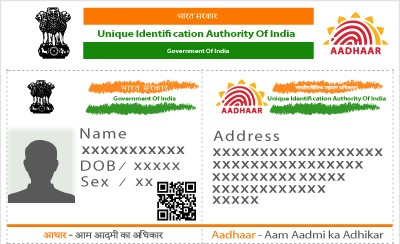 |
| Step-by-Step Guide: How to Update Your Aadhaar Card Online and Offline |
Online Aadhaar Card Update:
Visit the official UIDAI website and click on the “Update Aadhaar” link.
Enter your Aadhaar number and click on the “Send OTP” button.
Enter the OTP received on your registered mobile number and click on the “Login” button.
Select the details that you want to update, such as name, address, date of birth, gender, mobile number, and email address.
Upload the relevant documents as proof of your new details.
Review your application and submit it.
Once your application is accepted, you will receive an acknowledgment slip that contains the Update Request Number (URN).
You can use the URN to check the status of your update request.
Offline Aadhaar Card Update:
Download the Aadhaar update/correction form from the official UIDAI website.
Fill out the form with the correct information that you want to update.
Attach the relevant documents as proof of your new details.
Send the form and documents to the nearest Aadhaar Card Center or UIDAI office by post or in person.
Once your application is processed and updated, you will receive an SMS or email confirmation.
Note: It is important to provide accurate and valid information while updating your Aadhaar card. Also, keep in mind that updating your Aadhaar card details may take some time, and you should check the status of your update request regularly.
how to update aadhar card online,how to change address in aadhar card online,how to change name in aadhar card online,how to link aadhaar card with pan card,name change in aadhar card online,update address in aadhar card,how to link pan card to aadhar card,aadhar card me pata kaise badle,how to link pan card with aadhar card,aadhar card download,aadhar card mobile number change,aadhar link pan card online,aadhar card correction online



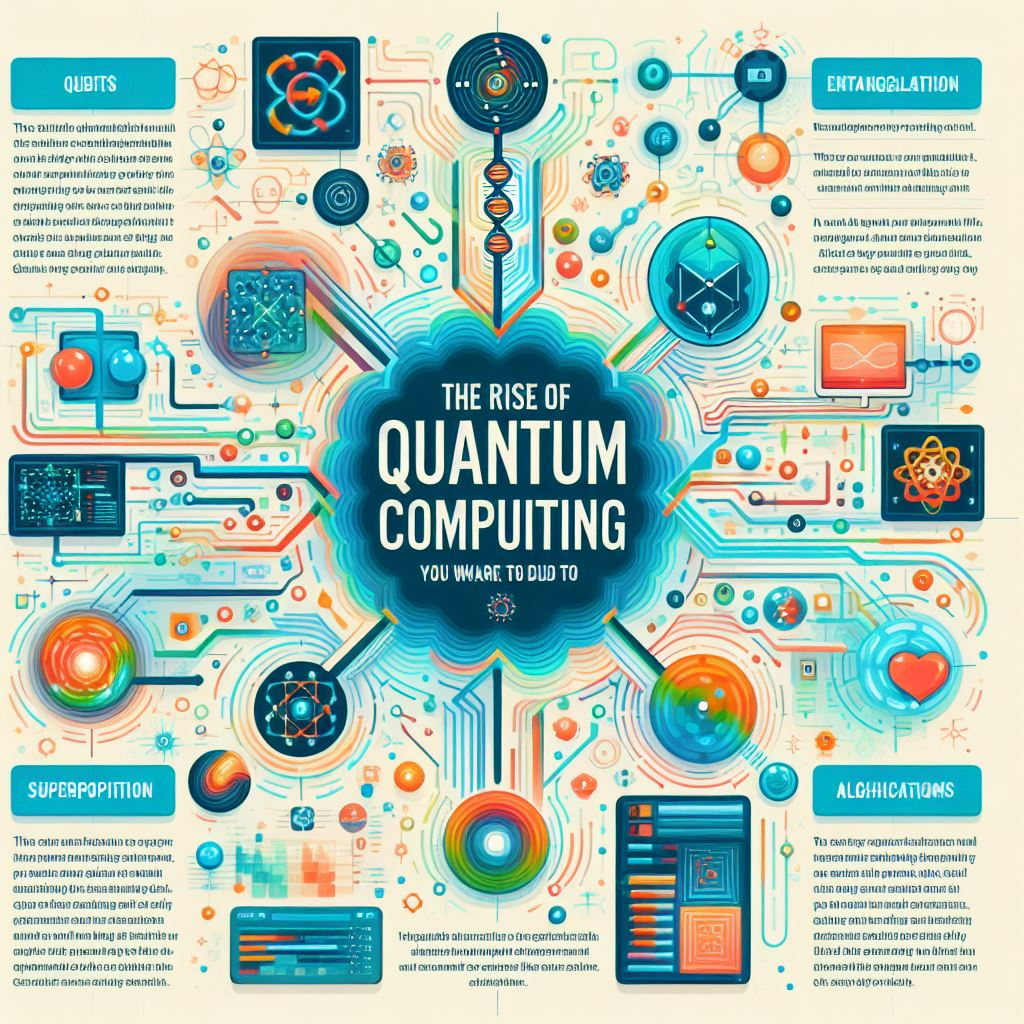
Leave a Reply