There are several ways to speed up your computer. Here are some suggestions:
 |
| How to speed up your computer |
Delete unnecessary files and programs: Over time, your computer can accumulate a lot of unnecessary files and programs that take up valuable space and slow down your system. Delete files and programs that you no longer need.
Uninstall unnecessary apps: Uninstall any apps that you no longer use or need. These apps can take up a lot of space and resources, which can slow down your computer.
Disable startup programs: Some programs automatically start when you turn on your computer, which can slow down the boot process. Disable any programs that you don’t need to start automatically.
Run a virus scan: Viruses and malware can slow down your computer. Run a virus scan using a reputable antivirus software to detect and remove any threats.
Update your software: Make sure that your operating system, drivers, and software are up to date. Updates often include performance improvements and bug fixes.
Defragment your hard drive: If your computer uses a traditional hard drive, defragmenting it can help improve performance. Defragmenting reorganizes data on your hard drive, making it easier and faster for your computer to access it.
Increase RAM: If your computer is running slow, adding more RAM can help. RAM is a type of memory that your computer uses to store data temporarily. Upgrading to a higher RAM capacity can help your computer run more smoothly.
Replace your hard drive with an SSD: If your computer uses a traditional hard drive, consider replacing it with a solid-state drive (SSD). SSDs are faster and more reliable than traditional hard drives, which can significantly improve your computer’s performance.
By following these steps, you can speed up your computer and improve its overall performance.
how to speed up your computer,how to speed up your computer windows 10,how to speed up your pc,how to speed up windows 10 computer,how to speed up computer windows 10,how to speed up your pc windows 10,how to speed up windows 10 pc,how to speed up windows 10,how to speed up windows 10 laptop,how to speed up windows 10 pc performance,how to increase speed of windows 10,speed up windows 10 performance,computer,speedup windows 10,increase speed of windows 10



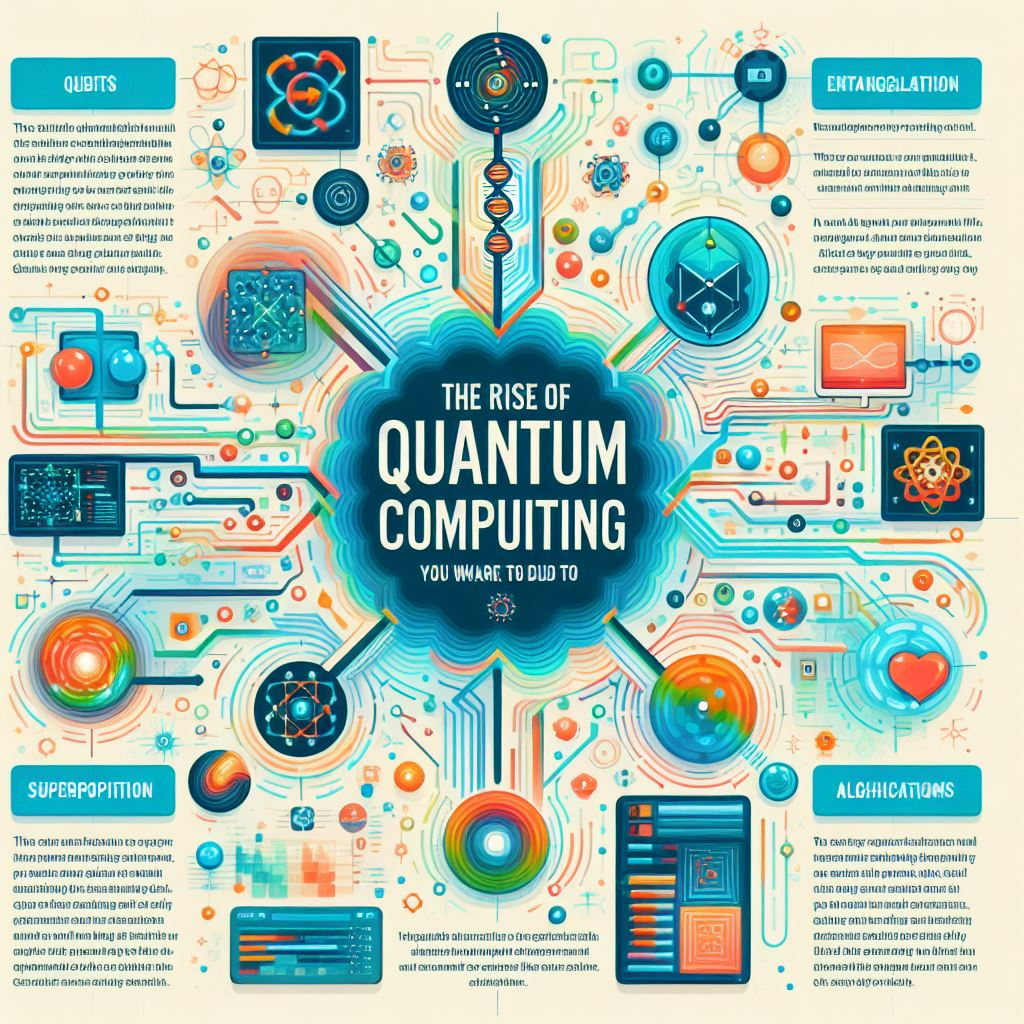
Leave a Reply